Stripe Payments for Magento 2

Compatible With:
Latest Version: 2.4.2
Stripe is taking the world of ecommerce payment processing by storm, with simplicity and power. They don't just give you a way to accept credit card payments: They do it in a way that makes sense, and makes life so much easier for you and for your customers. Stripe charges 2.9% + $0.30 for every credit card transaction processed, with zero setup or ongoing fees. Enterprise customers may be eligible for volume discounts. See complete pricing info
With ParadoxLabs Stripe, we build on Stripe's top-notch offerings by integrating those payment services into Magento 2, along with extensive stored card functionality. This gives you and your customers the convenience of stored credit cards, with all the security of Stripe. It also allows us to give you many advanced features that other payment methods simply aren't capable of.
Don't have a Stripe account yet? Sign Up Now
We know what you want: A proven solution that just works, with all the features you'd expect, from a reputable company that stands behind their product.
Our payment methods are used on thousands of Magento stores, to process billions of dollars a year. We know what we're doing, and we've been doing it a long time. Payment is a fundamental part of your business, and it's a fundamental part of ours too. We'll help you make sure it never becomes a problem.
-
This module supports all standard payment actions. It also allows customers to save their payment info for future use. This gives returning customers the convenience of stored credit cards and rapid checkout, without breaking PCI compliance.
The first time a customer checks out, they are given an advanced unified field to enter their credit card details. If they choose to save the card, next time they check out they can reuse that card with a single click. Your customers can also view, add, edit, and delete any of their stored payment info through a 'Manage My Cards' interface in their account. All frontend features are also available in the Magento Admin Panel.
- Pay by credit card, Apple Pay, and Google Pay
- Save credit cards (tokens) for reuse
- PCI SAQ-A eligibility: Stripe collects all credit card data for you
- Add, edit, and delete saved payment data
- Edit orders and reorder, without having to ask the customer for CC info again
- Authorize, Capture, or Save CC Info (without charging) at time of checkout
- Capture funds even after the authorization expires
- Partially invoice orders (including reauthorization on partial invoice)
- Partially refund (online credit memo)
- Send shipping address to Stripe
- Credit Card Verification (CCV)
- Address Verification (AVS)
- Integrate your systems thanks to Magento API support
- Use a different Stripe account for each website (multi-store support)
- Supports ParadoxLabs Adaptive Subscriptions extension
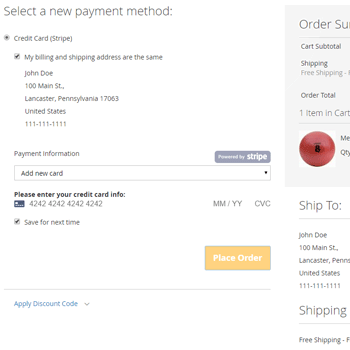
-
The Stripe Elements credit card form provides a unique user experience that is highly optimized for all devices. Customers are given a single input for their credit card information. Input automatically flows from one field to the next, and credit card type is auto-detected. Validation happens in real-time, and customers are given immediate feedback if they enter an invalid number or expiration date.
The input field adjusts on the fly based on the credit card type, matching the formatting they see on their credit card. It is also responsive for mobile devices, supporting numeric input, and supports browser autofill.
Look and feel of the input can be customized through an admin setting, with support for most CSS properties.
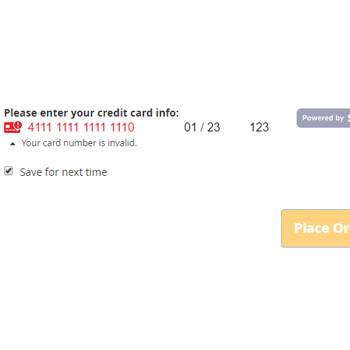
-
Stored payment info is good for your business and customers.
- It simplifies checkout.
- It encourages customer loyalty.
- It streamlines order management and integrations.
- It lets your staff quickly process orders and billing changes, without needing customers to repeat their credit card info.
All frontend features are available in the admin panel. This means admins can view, add, edit, and delete customers' stored cards, and place orders using them.
When editing an order, you can reuse the payment info, even for guest orders.
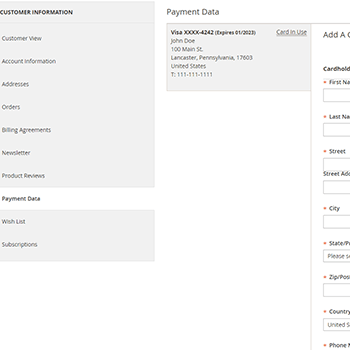
-
Security is everything. We know this. Customer confidence can take years to build up, and a stolen credit card can shatter that in a moment. Nevermind the legal ramifications or fees: Your customers are your business. You can't afford to risk losing them. Using ParadoxLabs Stripe will protect you from many forms of credit card scraping hacks.
All communication with Stripe is performed using TLS encryption, and no confidential cardholder data ever touches your server (even for a moment). Using Stripe Elements, all credit card forms for this extension are contained within an iframe hosted by Stripe.
This means all credit card data is sent directly from your customers to Stripe, and none of it is exposed to your website or server at any time. They give us back a one-time-use token to use in place of the actual credit card data, and we use that token to store it in the customer's Stripe profile. This lets your customers pay with a 'saved' card that's not stored on your server at all.

-
PCI compliance is a complex and multifaceted issue, covering every aspect of your business. We can't guarantee that your business is PCI-compliant. That depends on your server, policies, processes, regular security scans, other payment methods offered, and a lot more. What we can tell you is that this extension will not prevent you from being PCI compliant. We don't store or log confidential cardholder data, or do anything else that would bring you under scrutiny.
This extension implements Stripe Elements for all credit card forms, and does not support collecting credit card data by any other means. According to Stripe, that makes the ParadoxLabs Stripe payment method eligible for PCI v3.2 Self-Assessment Questionnaire A (PCI SAQ A), the simplest possible form and process. Stripe will even pre-fill the form for you.
For more information, see Stripe documentation: PCI DSS guidelines
Note that you must have SSL enabled on all checkout and login forms, and that this eligibility only applies to this specific payment method. Any other payment methods or credit card handling your business may perform will have its own SAQ eligibility, and may require you to complete a more stringent SAQ form (A-EP or D).
For details on the SAQ types and what eligibility means, see "Self-Assessment Questionnaire Instructions and Guidelines (3.2)" (PDF, by PCI Standards Security Council).
For more information on Stripe's security policies and infrastructure, see Stripe documentation: Security at Stripe
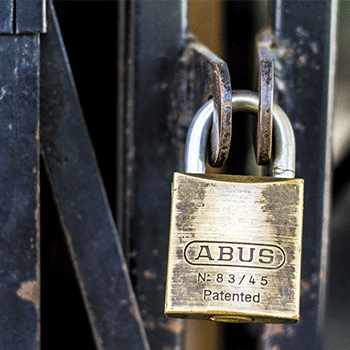
-
Progressive Web Apps are the future, and we're ready for them.
This extension fully supports GraphQL and guest/customer REST APIs, allowing you to build out checkout and customer card management interfaces within your PWA, mobile app, or other 'headless' architecture.
GraphQL requires Magento 2.3.1 or newer.
Complete API documentation is available in our user manual.

We are experienced, certified Magento developers. All of our code is clean, well-documented, and follows all Magento standards and techniques. We make sure to do things the right way.
All of our extensions are vetted and approved by Magento for the Magento Marketplace.
Our source code is 100% unencoded (viewable source). When you purchase this extension, you get full access to view and modify it any way you need to (within the license terms).
ParadoxLabs is a proud Magento Solution Partner and member of ExtDN, the Magento Extension Developers Network.




We pride ourselves on excellent support. Your purchase includes one year of complimentary extension support, plus free bug fixes and updates for the lifetime of this extension. If you find that it doesn't work as we intended in a standard installation, we'll help you fix that.
Our extensions are used on thousands of stores like yours.
Our staff are all located in the United States, with an office in downtown Lancaster, PA, open weekdays from 8 AM to 5 PM Eastern Time. Have a question, or want to try it out? Give us a call at 717-431-3330, or email us at sales@paradoxlabs.com.
If you are not satisfied, we have a no-questions refund policy within 30 days of your extension purchase.
Questions? Problems?
View our Stripe Payments for Magento 2 software license:
License and Terms of UseThe user manual covers:
- Installation
- Configuration
- Features and usage
- Common questions and issues
- Technical info
This extension has been vetted and approved by Magento for the Magento Marketplace. If you would like to install this extension via composer, you will have to purchase through Magento Marketplace.
After purchase please refer to the Marketplace-specific installation instructions in the extension user manual.
Stripe Payments for Magento 2 on Magento MarketplaceVersion: 2.4.2
- Added Instant Purchase support.
- Changed DI constants to fix possible Cloud deploy pipeline error.
- Fixed Maestro Domestic matching to prevent false matches.
Version: 2.4.1
- Added compatibility for Magento 2.4.6.
- Changed GraphQL data assignment to allow order placement in a separate mutation. (Thanks Alfredo)
- Fixed GraphQL tokenbase_id handling during order placement. (Thanks Damien, Tony)
- Fixed possible duplicate checkout submission by keyboard input.
- Fixed transaction being voided in error if 'quote failure' event runs despite the order saving successfully. (Thanks Michael)
- Fixed zero-total checkout handling.
Version: 2.4.0
- Removed compatibility for Magento 2.2 and below. For anyone updating from Magento 2.2 or below, update this extension to the previous version before updating Magento, then update Magento and the latest extension version.
- Changed card pruning delay from 120 to 180 days to reflect new Authorize.net policy.
- Fixed Apple Pay errors when address validation is enabled but only phone number requested.
- Fixed handling of payment methods on free orders.
- Fixed various inspection warnings.
Version: 2.3.9
- Changed 'Payment Data'/'My Payment Data' to 'Payment Options'/'My Payment Options'.
- Fixed checkout validation errors on Magento 2.3.3-2.4 resulting from core bug #28161.
- Fixed errors on void/cancel if card no longer exists.
- Fixed payment failed emails.
Version: 2.3.8
- Added selected-card data to GraphQL cart SelectedPaymentMethod.
- Fixed card association and authorization issues when changing the email on admin checkout.
- Fixed IE11 compatibility issue on checkout form.
- Fixed Magento 2.2 compatibility issue since 4.3.2 (GraphQL reference).
- Fixed payment failed emails by changing checkout exceptions from PaymentException to LocalizedException, to follow core behavior.
- Fixed Stripe API compatibility issue.
Version: 2.3.7
- Updated Stripe API version to 2020-08-27.
- Fixed compatibility issue with Magento 2.4.1 and Klarna 7.1.0 that broke cart and checkout.
- Fixed CVV type validation for stored cards.
- Fixed exceptions on void preventing order cancellation.
- Fixed GraphQL not being considered a frontend area, for client IP handling.
- Fixed stored cards syncing to gateway after refund.
Version: 2.3.6
- Added Magento 2.4 compatibility.
- Added CSP allowed hosts.
Version: 2.3.5
- Fixed "Email already exists" error after placing an admin order for a new customer and getting a payment failure.
- Fixed checkout not processing ApplePay submit when no card is selected or entered.
- Fixed customer attribute appearing on admin edit on Magento 2.3.
- Fixed JS error on custom checkouts when submitting order with no billing address entered.
- Fixed potential false positives in address change detection.
Version: 2.3.4
- Added support for Stripe PHP SDK 7.x.
- Fixed card association with register-after-checkout flow on recent Magento 2.2/2.3 versions.
- Fixed Magento 2.3.4 GraphQL compatibility.
- Fixed OSC compatibility issue with checkout button disabled style.
- Fixed possible uncaught exception from invalid card billing address.
- Fixed potential admin card edit issues with AJAX requests failing to update the page.
Version: 2.3.3
- Fixed a checkout error when Magento is configured with a database prefix.
Version: 2.3.2
- Added GraphQL checkout support.
- Updated Stripe API version.
- Fixed admin card management issues.
- Fixed API card create/update with existing payment tokens.
- Fixed reserved order ID not persisting upon error for customer checkouts.
Version: 2.3.12
- Added compatibility for Magento 2.4.4 + PHP 8.1.
- Added auto voiding of transactions at checkout when third party code throws an order processing exception.
- Added configuration to change the delay for inactive card pruning.
- Added payment_id index to stored card table to optimize duplicate card checks.
- Added security-related settings to admin checkout configuration.
- Fixed ability to use TokenBase methods for free orders.
- Fixed error parameter replacement on checkout for complex error messages. (Thanks Navarr)
- Fixed possible PHP notice in address input processing.
- Fixed unavailable address issues with Apple Pay by moving button below the billing address form.
Version: 2.3.11
- Fixed 'please enter CVV' validation error when capturing a card modified since order placement, with require CVV enabled.
- Fixed card info not displaying in My Payment Data on `Magento/blank` and derived themes.
- Fixed expired cards not showing any indicator.
- Fixed GraphQL card create/save not syncing to the payment gateway.
- Fixed Magento 2.4.3 compatibility by replacing all deprecated escapeQuote calls. (Magento 2.1 no longer compatible)
- Fixed post-checkout registration also catching normal customer registration, causing 'unable to load card' errors.
- Fixed transaction info not showing on admin order view on Magento 2.4.2+.
Version: 2.3.10
- Fixed validation error after invoice.
Version: 2.3.1
- Fixed a PHP error on order view with Klarna enabled on Magento 2.3.
- Fixed Apple Pay showing 'pending' for amount on certain devices.
Version: 2.3.0
- Added support for Apple Pay, Google Pay, etc. via PaymentRequest API. Apple Pay requires additional setup.
- Fixed admin order submit buttons staying disabled when switching to the 'free' payment method.
- Fixed gateway syncing on REST card create/update.
- Fixed possible admin order submit issues.
- Fixed possible PHP notice/missing account name on settings page.
- Fixed quality issues for latest Magento coding standards.
Version: 2.2.0
- Added GraphQL API support for customer card management.
- Added protection to frontend checkout to help prevent abuse. (Will now block after numerous failures.)
- Added REST API support for guest and customer card management.
- Improved codebase by moving common code from gateways into the TokenBase library.
- Changed Stripe API version to 2019-03-14.
- Fixed handling of duplicate cards within database records.
- Fixed incorrect ship-to name for virtual orders.
Version: 2.1.4
- Fixed template loading on composer installs.
Version: 2.1.3
- Updated composer dependency versions for Magento 2.3.
- Fixed active payment method detection to improve validation.
- Fixed compatibility issue with OneStepCheckout.
Version: 2.1.2
- Fixed API delete not reaching payment gateway.
- Fixed partial invoicing with reauthorization disabled.
- Fixed potential admin order infinite spinner in some circumstances.
Version: 2.1.1
- Added support for restricted API keys.
- Fixed incorrect OrderCommand argument with 'save info' payment action.
- Fixed possible VirtualType compilation errors.
- Fixed required indicator when phone number is set to not required.
Version: 2.1.0
- Added support for $0 checkout.
- Improved performance of Manage Cards with many cards and orders (thanks Steve).
- Fixed 'Auto-select' setting on default checkout.
- Fixed currency handling.
- Fixed field validation stripping dashes from addresses.
- Fixed logging issues in Magento 2.2.
- Fixed order status handling on 'save' payment action and some other edge cases.
- Fixed possible submit issue on admin checkout.
- Fixed possible unserialize address errors on 2.0 upgrade.
- Fixed possible validation JS errors on CC forms.
- Fixed stored card association on post-register checkout.
- Fixed stored card validation with no expiration date given.
- Changed param type of setMethodInstance() in ParadoxLabs\TokenBase\Api\Data\CardInterface.
Version: 2.0.0
- Compatibility fixes for Magento 2.2.
- Improved API support, particularly for card create/update.
- Changed DI proxy argument handling for Magento 2.2 compatibility.
- Changed order status handling for Magento 2.2 compatibility.
- Changed payment command classnames for PHP 7.1 compatibility.
- Fixed admin card 'delete' button deleting rather than queuing deletion.
- Fixed ExtensionAttribute implementation on Card model.
- Fixed possible PHP error on admin order create in compiled multi-store environments.
- Fixed possible static content deploy issues with template comments.
- Fixed REST API permission handling.
- Fixed restricted order statuses being selectable as payment method 'New Order Status'.
- Fixed Stripe tokenization error handling on payment forms.
This release adds support for Magento 2.2. It is still compatible with Magento 2.0 and 2.1, but there are some notable code changes from earlier releases. If you have customizations around the extension, these may be significant:
- Added getAdditionalObject() to ParadoxLabs\TokenBase\Api\Data\CardInterface.
- Added saveExtended() to ParadoxLabs\TokenBase\Api\CardRepositoryInterface.
- Added CardAdditionalInterface support to ParadoxLabs\TokenBase\Model\Card::setAdditional().
- Changed argument type of ParadoxLabs\TokenBase\Api\Data\CardInterface::setExtensionAttributes().
- Changed paradoxlabs_stored_card 'address' and 'additional' fields from serialized to JSON.
- Changed Proxy constructor arguments throughout module to inject Proxy via DI configuration.
- Removed Unserialize constructor argument from ParadoxLabs\TokenBase\Model\Card\Context.
Version: 1.0.1
- Added protection to frontend My Payment Data page to help prevent abuse. (Will now require order history to use, and block after numerous failures.)
- Added settings check for corrupted API credentials.
- Added split database support.
- Fixed error on checkout if billing address zipcode is empty.
- Fixed error on databaseless code generation.
- Fixed missing soft descriptor on 'Authorize and Capture' payment action.
- Fixed type error on refund.
Version: 1.0.0
- Initial release for Magento 2.
Customer Reviews
2 Item(s)
